Menu
Recording Your VSL As Live Video
Week 3 Mission 6
 One of the reasons I like PowerPoint video sales letters (VSLs) is because you don't have to get on camera to record them. You literally hit "record" in your recording software, read the slides, and you're done!
One of the reasons I like PowerPoint video sales letters (VSLs) is because you don't have to get on camera to record them. You literally hit "record" in your recording software, read the slides, and you're done!
Very little rehearsal needed... and, as my buddy Mike Stewart used to say, "You can have a face made for radio and still do video!"
But, (big BUT), if you want to do full motion / talking head / LIVE videos with your camera or web cam, this means being able to deliver a script quickly and professionally.
The solution? Use a teleprompter... that's what I do!
And in this lesson I show you exactly how to use your phone and a free teleprompter app right through your web browser.
This step by step lesson gives you the step by step keys to the castle to get this done... and I even demo using my iphone (a web cam is easier, but I figured I'd show you how the "hard way" is actually pretty easy)!
If you want to deliver a great full motion video sales message, this lesson has everything you need
The Lesson
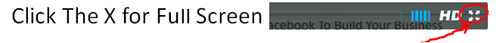
The Example
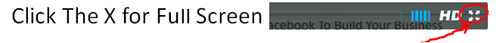
The Setup/ Discovery
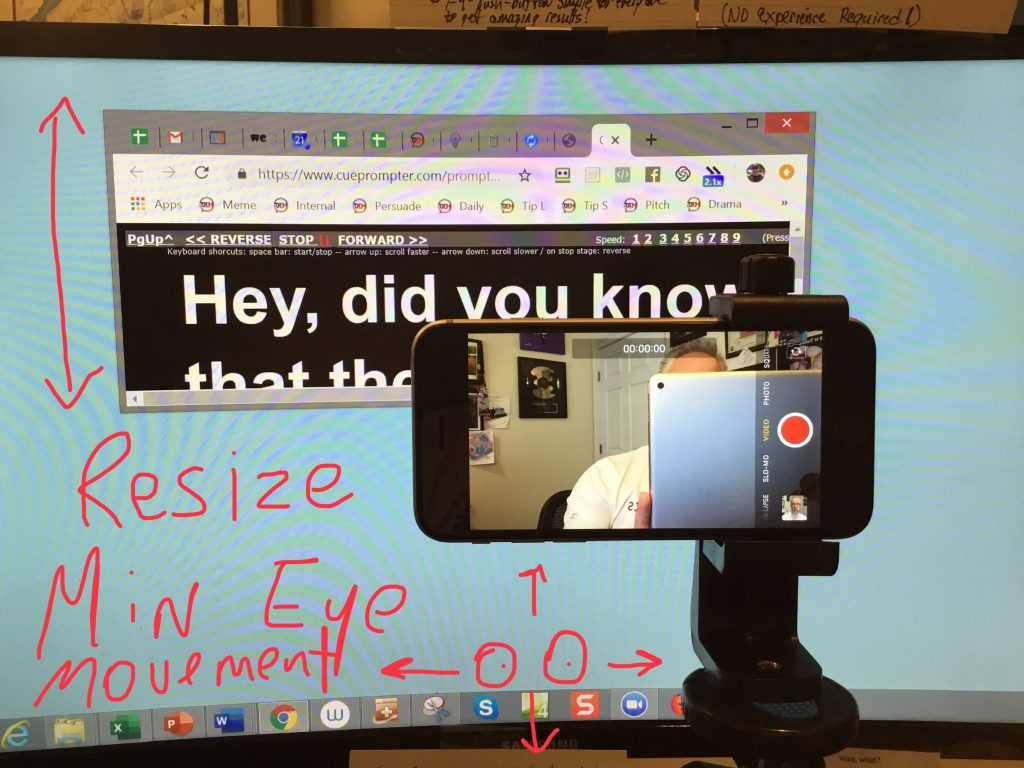
Had a brainstorm while using the prompter... never thought to do it this way before until I was teaching it to you!
This is how I positioned the teleprompter on my screen to minimize eye movement up / down / left right.
I adjusted the speed so I could keep a nice pace and be able to read. It really cut down on my eye movement. Hope this helps you get better results!
Online Tool
Assignment
If you don't want to do a live video ever in your life, you should still watch the lesson and see how easy it is.
If you're not done with your sales letter and OTO, today's day to get caught up!!